Excel Data Tables are part of the “What-if” Analysis group of tools and commands. In this lesson, I demonstrate how to use a one-input Data Table to show how substituting a series of inputs effects three separate formulas. This is a powerful – and easy – way to get answers to a series of “What-if” questions.
Two-Input Data Table
I know that as I learned how to construct Data Tables, it was a lot easier for me to “see” how to set them up rather than to “read about” how they are set up. You can put your series of substitute values in either the “Column running down” or the “row going across” in the data table. To include the three formulas in the Data Table, I simply included “Links” to the formulas in the original assumptions table.
Learn More About “What-if Analysis Tools in Excel
I have identified “What-if” Analysis as one of my “Nine Essential Skills for Excel.” You can learn more about my 4 hour video tutorial package by clicking on either of these links:
 Use an Excel Data Table to See Effect on Multiple Formulas [ 4:29 ] Play Now | Play in Popup | Download (839)
Use an Excel Data Table to See Effect on Multiple Formulas [ 4:29 ] Play Now | Play in Popup | Download (839)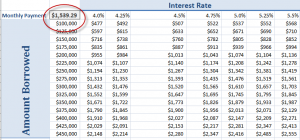















[…] Go to this Blog Post on my website […]