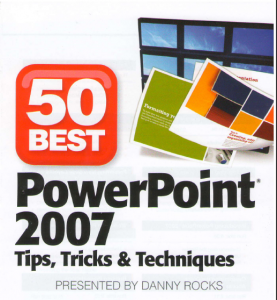I invite you to visit my secure shopping site to purchase the DVD s from my “The 50 Best Tips for …” series.
Get “The 50 Best Tips for PowerPoint 2007” DVD now.
Click to Add to your Shopping Cart now!
Your satisfaction in guaranteed. If you are not 100% satisfied, I will refund your money with no questions asked!
Here is a list of “The 50 Best Tips for PowerPoint 2007” by level of difficulty. I also include the Run time for each video lesson.
Download a PDF to get a Detailed Content Listing of The 50 Best Tips for PowerPoint 2007
Beginning Level Topics
- Outlining Your Presentations – Run time: 11:04
- Introducing Slide Layouts – Run time: 8:27
- Introducing PowerPoint 2007 – Run time: 8:38
- Customizing the Quick Access Toolbar – Run time: 6:11
- Correcting Your Spelling – Run time 8:01
- Exploring PowerPoint Options – Run time: 10:00
- Choosing Slide Layouts – Run time: 10:25
- Presenting New Slide Layouts – Run time: 5:27
- Working in PowerPoint Views – Run time: 12:06
- Building Presentations With Templates – Run time: 9:53
Add “The 50 Best Tips for PowerPoint 2007” DVD to Your Shopping Cart now!
Intermediate Level Topics
- Communicating with SmartArt – Run time: 8:40
- Changing Bullet Points – Run time: 8:40
- Creating Text Boxes – Run time: 10:50
- Reusing Slides – Run time: 6:32
- Creating Tables – Run time:10:40
- Formatting Tables in PowerPoint – Run time: 10:26
- Charting Your Data – Run time: 9:49
- Rearranging Your Slides – Run time: 8:37
- Collaborating on Presentations – Run time: 8:12
- Making Points With Bullets and Numbers – Run time: 7:15
- Selecting the Best Chart Type – Run time: 6:36
- Creating Custom Slide Shows – Run time: 8:33
- Creating Slide Transitions – Run time: 9:29
- Introducing Custom Animation – Run time: 10:36
- Preparing Presentation Handouts – Run time: 10:10
- Adding a Watermark to Slides – Run time: 8:13
- Adding Pictures to Slide Backgrounds – Run time: 8:25
- Saving Time With Keyboard Shortcuts – Run time: 10:30
- Adding Video to Your Presentation – Run time: 12:36
- Adding Sound to Your Presentation – Run time: 11:13
- Moving and Copying Presentations – Run time: 9:06
- Running Compatibility Checker – Run time: 6:50
- Setting Up Self-running Presentations – Run time: 8:16
- Delevering Your Presentation – Run time: 10:25
- Using the Slide Master – Run time: 10:17
- Making Points With WordArt – Run time: 9:15
- Communicating With Shapes – Run time: 11:54
- Communicating With Pictures – Run time: 12:20
- Creating a Photo Album – Run time: 10:02
- Using Presentation Themes – Run time: 6:22
Add “The 50 Best Tips for PowerPoint 2007” DVD to Your Shopping Cart
Advanced Level Topics
- Navigating With Hyperlinks – Run time: 8:52
- Animating Chart Elements – Run time: 9:00
- Pasting Excel Data – Run time: 8:59
- Disguising Hyperlinks in Slide Shows – Run time: 10:39
- Publishing Presentations on the Web – Run time: 11:13
- Adding Action Buttons on the Slide Master – Run time: 9:55
- Animating SmartArt Diagrams – Run time: 11:46
- Embedding an Excel Object – Run time: 9:43
- Working With Multiple Slide Master – Run time: 12:05
- Using Presenter View – Run time: 7:07
Add “The 50 Best Tips for PowerPoint 2007” DVD to Your Shopping Cart
Reviews for my DVD, “The 50 Best Tips for PowerPoint 2007”
Click here to read Ellen Finkelstein’s Review of my DVD
Click here to read Geetesh Bajaj’s Review of my DVD