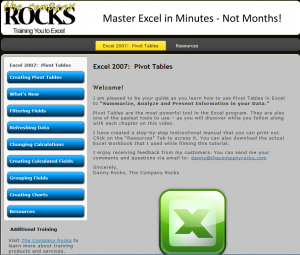Learn how to master Pivot Tables in Excel 2010 with my 90 minute video tutorial.
Learn how to use Excel 2010 Pivot Tables at your own pace. Begin with any lesson and repeat lessons as often as you wish.
Practice your new Pivot Table skills by using the same Excel 2010 worksheets that I use on my video. All Excel Pivot Table example files are included.
Follow a step-by-step Instructional Manual so that you can take notes as you follow along with the video. PDF booklet is included.
If so, then you will want to buy my 90 minute video tutorial, “Master Excel 2010 Pivot Tables in 90 Minutes!”
Learn Pivot Tables in Excel 2010
Hello! My name is Danny Rocks and I am the Catalyst for The Company Rocks.
On my video, I demonstrate how to create and modify Pivot Tables in Excel 2010. I also show you how to take advantage of all the new Pivot Table Tools in Excel 2010. If you have just upgraded to Excel 2010, you will want to purchase this video so that you can master all of the new features in Excel 2010. You can order my video tutorial as either:
- Excel 2010 Pivot Tables – on a DVD-ROM for US$24.95
- Excel 2010 Pivot Tables – Download Version for US$19.95
 Buy Now and Save 10% on Your Purchase
Buy Now and Save 10% on Your Purchase
For a limited time only (Until February 28, 2013), I am offering a 10% Discount on any purchase at my online store. Use Coupon – Save10Pct – during checkout!
Want more information? Take a Video Tour of “Master Excel Pivot Tables in 90 Minutes!”
Follow this link to take a short – 5 minutes – video tour of my new video tutorial, “Master Excel Pivot Tables in 90 Minutes!”
What Will You Learn on my Pivot Table Video Tutorial?
I have created individual chapters on the video so that you can quickly go to the lesson of your choice. Over the course of 90 minutes, you will learn how to:
- Create your first Excel 2010 Pivot Table
- Learn what is new in Excel 2010 Pivot Tables
- Learn how to Filter Pivot Table Fields to focus in on the information you want to present
- Refresh your Excel 2010 Pivot Table when the underlying data set changes
- Change the way your Pivot Table Summarizes your data – Including year-over-year calculations
- Create Calculated Fields for your Pivot Table – No need to go back and add these to your data set!
- Create Groupings within your Pivot Table Fields – for example, create a Month, Quarter, Year Report from a field of daily transactions
- Create and Filter Pivot Charts to visually present your information
- And more !
Save 10% Buy it Now!
Want to save 10% on your purchase? Use this Coupon – Save10Pct – during the checkout process. Hurry – this coupon expires on February 28, 2013!.
Follow this link to my secure online shopping website. Or, copy this URL to shop at a later date: http://shop.thecompanyrocks.com
Guaranteed Satisfaction
If, for any reason, you are not completely satisfied with my products, I will refund your purchase with no questions asked!
Information for The Company Rocks, LLC
- Privacy Policy for The Company Rocks
- About Us – for The Company Rocks
- Contact Us – for The Company Rocks
- Home Page – for The Company Rocks