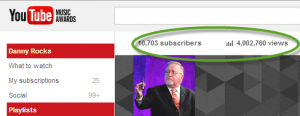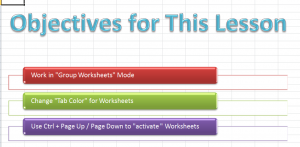I am honored and humbled to realize that my Excel Video Tutorials have been viewed more than 4 Million times!
Thank you to my 10,000 plus loyal subscribers!
I enjoy receiving your comments and requests. I try my best to respond as quickly as I can to each individual comment.
Interesting to note: My Top 10 “All Time Most Visited Videos “on my YouTube channel represented 26% of my total views!
Obviously, These statistics are “skewed” by longevity – how long have they been up on YouTube, etc. Nevertheless, I can use this information to determine which commercial products that I need to produce – ASAP!
Here is the listing of my Top 10 – “All Time Most Viewed Excel Video Tutorials:”
- How to Merge Multiple Excel Workbooks into a Master Budget – http://youtu.be/FZD_j3xprhg – 123,382 Views – – Posted May 14, 2010
- Compare Two Excel Lists to Spot the Differences – 123,023 Views – https://www.youtube.com/watch?v=pnjcMksnU9U – Posted May 15, 2010
- How to Add a Check Box Control to an Excel Form – 120,800 Views –http://youtu.be/8BTrsRFdbY8– Posted September 1, 2012
- How to Use Advanced Filters in Excel – 119,955 Views – https://www.youtube.com/watch?v=C_2cjh5Pd8o – Posted on December 27, 2010
- Introduction to Excel Pivot Tables – 104,662 Views – https://www.youtube.com/watch?v=1ltAoeJWDnU – Posted on August 19, 2008
- How to Use an Excel Data Table for “What-if” Analysis – 103,411 Views – https://www.youtube.com/watch?v=eSRr3g6ptYY – Posted on September 15, 2010
- How to Create an Interactive Excel Pivot Chart – 102,033 Views – https://www.youtube.com/watch?v=kQK_bvuEeqM – Posted on May 11, 2011
- Use the Built-in Data Form in Excel – 96,079 Views – https://www.youtube.com/watch?v=6cc7lUDLrXE – Posted on December 17, 2010
- How to Use the Solver Tool in Excel – 85,452 Views – https://www.youtube.com/watch?v=K4QkLA3sT1o – Posted on September 21, 2011
- Import Excel Data in MS Access – 80,824 Views – https://www.youtube.com/watch?v=-aH56dxqLhg – Posted on January 2, 2011
Watch My Excel Tutorials in High Definition on My YouTube Channel
Here is the link to my DannyRocksExcels Channel on YouTube – https://www.youtube.com/DannyRocksExcels. The majority of my videos are produced in High Definition. Obviously, my older videos were posted before the High Definition Option was available on YouTube.
Visit My Secure Online Shopping Website
I invite you to visit my secure online shopping website – http://shop.thecompanyrocks.com – to preview the many video training resources that I offer!