Many of my clients and viewers continue to use Office 2003 Programs (Excel 2003, Word 2003, PowerPoint 2003, etc.) and they have asked me to produce more video lessons that use these programs.
Finally, I have found the solution!
Extended Length Video Recordings on WebEx by Cisco
I have just started to create a series of extended length, in-depth instructional video tutorials as part of my “Master Business Skills in Minutes!” Series. I am making these recorded video lessons available on my WebEx by Cisco Systems website: http://thecompanyrocks.webex.com
My goal is to offer a “mix” of recorded video lessons where some are offered “free of charge,” while others will carry a modest fee. Each lesson that I publish will be offered in two versions – one for Office 2007 and a parallel version for Office 2003. Eventually, I will publish versions that use Office 2010.
Registration is Required – and Simple!
Each of the lessons – free or paid – will require you to register at WebEx before you can have access to download the video or to view it online. I have made the registration process as simple as possible: all that you need to supply is First Name, Last Name and a valid email address. That’s it! I value your privacy – click here to read or download the Privacy Policy for The Company Rocks.
Create a Pivot Table with Fewer than 10 Clicks of Your Mouse
- Introduction to Pivot Tables in Excel 2007 – Run time: 24.50
- Introduction to Piviot Tables in Excel 2003 – Run time: 20:10
Free Video Lessons on My Website, Video Podcast and YouTube
I will continue to post free Excel Video Lessons here on my website – www.thecompanyrocks.com and I will include links to my YouTube Channel – DannyRocksExcels These videos will be short and focused – under 9 minutes!
What You Get with My WebEx Video Recordings
The videos that I publish at http://thecompanyrocks.webex.com -are designed to be longer than what I post here on my website or to YouTube. On the “extended length” videos, I will pay much more attention to the details and the “reasons why” aspects of the key steps. With WebEx, I can also offer you the opportunity to download the actual Excel Workbook that I used to create the lesson and give you a PDF of the “Step-by-step” instructions for each lesson.
I am excited about this new development. I want to hear what you think. Kindly add your comments and feedback in the section below this post.
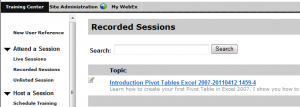















[…] I invite you to download a free 28 minute Excel Video Tutorial, Workbook and Instructional Manual for Pivot Tables in Excel 2007 – Follow this Link to my WebEx by Cisco site. […]