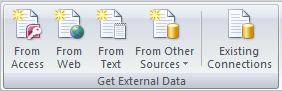I created this Excel Training Video after helping a viewer who was having difficulty getting the correct results in his Pivot Table. The problem, it turned out, was not with the Pivot Table. Rather, it was with the way his underlying data was stored and formatted.
When to Store Numbers as Text Values
Specifically, he had combined the records from multiple workbooks into a master table. The data came from multiple main-frame computers. However, in some workbooks he had the “Invoice Number” stored as a “Numeric” value while in other workbooks it was stored – properly – as a”Text” value. Excel will treat Invoice Number 678910 stored as a number differently from the same entry (678910) stored as a text value.
Here is the “rule of thumb” to follow: Unless you will be using the SUM, AVERAGE, PRODUCT, MIN or MAX functions in a field, store numbers as “TEXT Values.” A short list includes fields for telephone number, postal codes, customer numbers and invoice numbers.
Start with the Correct Data
When you Import External Data Into Excel, start off on the right footing. Import the fields that contain Invoice Numbers, Postal Codes and Telephone numbers as “Text” values. In my experience, I have found that trying to format these fields “after the fact” does not give me the results that I was looking for. Getting the External Data fields correctly formatted at the Import Data step is the key to producing accurate and informative Excel reports.
“The 50 Best Tips for Excel 2007” DVD-ROM
This is one of the 50 Video Lessons that I offer on my DVD-ROM, “The 50 Best Tips for Excel 2007.” Click here to open a Secure Shopping Cart to purchase this DVD today. I guarantee your satisfaction. I will refund your purchase price if you are not 100% satisfied with my products.
Watch in High Definition mode on YouTube
Follow this link to watch this Excel video at DannyRocksExcels on YouTube.
 My Best Practice Tips for Importing External Data Into Excel [ 7:07 ] Play Now | Play in Popup | Download (952)
My Best Practice Tips for Importing External Data Into Excel [ 7:07 ] Play Now | Play in Popup | Download (952)