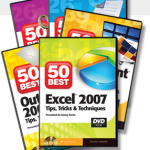In this video lesson, I share my tips for maintaining a consistent look when working with multiple worksheets in Excel. I will demonstrate how to:
- Group multiple worksheets for editing
- Make a copy of an Excel worksheet
- Use the Fill Across Worksheet tool – to update Contents or Formats or Both – for a Group of worksheets
In a professional setting, it is important to make a consistent presentation of your Excel worksheets. You want each worksheet in the group to use the same formatting styles, headers and formulas. The tips that I demonstrate will definitely save you time and help you to maintain a consistent look.
Learn how to “Master Excel in Minutes – Not Months!”
Invitation to Visit My New Secure Online Shopping Site
I have just opened my new, secure online shopping website. I invite you to visit http://shop.thecompanyrocks.com to see the new products that I have introduced in the year 2011.