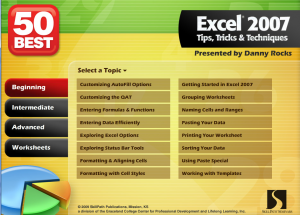I enjoy participating in several discussion and sharing groups on LinkedIn. In one group, the question was raised, “The Ribbon – Love it or Leave it?” Many group members wrote to say that they just cannot figure out the new user interface – The Ribbon. Others expressed frustration that they were much less productive in their work as they tried to make the transition to either Excel 2007 or Excel 2010. Some said that they simply gave up and returned to using Excel 2003.
Certainly, I felt frustrated and lost when I first began to use Excel 2007. So, let me share my best tips for quickly adjusting to and mastering the commands and tools in Excel 2007 – and Excel 2010.
Topics Covered in this Video
- The Office Button in Excel 2007 to open, save and print Excel workbooks and to change Excel Options
- 7 Standard Tabs on the Ribbon
- Groups of related Command Buttons
- Launchers to open up Dialog Boxes
- Command Buttons with Menus
- Showing the Quick Access Toolbar below the Ribbon
- Customizing the Quick Access Toolbar
- Working with the Mini Toolbar
Watch Video in High Definition on YouTube
Follow this link to watch this Excel Video Tutorial in High Definition on my YouTube Channel – DannyRocksExcels
Purchase My DVD-ROM, “The 50 Best Tips for Excel 2007”
Here is the link to learn more about my best-selling DVD-ROM. You can purchase this from my online store using a secure shopping cart. On sale now for only $29.97 USD.