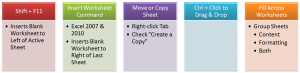We are now winding down the end of the year 2011. Several of my viewers and clients have asked my for help in creating one Excel Workbook that will contain 52 weeks of employee time card information:
- Name and Department of Employee
- Hours Worked each day of the week – Regular and Overtime
- Number of Holiday / Sick Days that were used / that remain, etc.
First Tutorial in this Series
Rather than trying to create each individual – and some are very specific – request, I have decided to combine multiple requests into a series of Best Practice Tips for my general audience to consider.
In this lesson, I demonstrate:
- Two methods for adding new blank worksheets to the Excel workbook
- Two Methods for inserting an exact copy of an existing – and formatted – worksheet
- My favorite tip – Fill Across Worksheets – either the formatting only, the contents only or the default setting – both formatting and contents.
Links to Additional Tutorials in this Series
- Use an Excel Template to Create and Duplicate 52 Weeks of Employee Time Cards
- Summarize Hours Worked by Employees on a 52 Week Time Card in Excel
Watch Tutorial In High Definition
Follow this link to watch this tutorial in High Definition on my YouTube Channel – DannyRocksExcels
Additional Resources at My Online Shopping Website
I invite you to visit my new – secure – online shopping website – http://shop.thecompanyrocks.com – and preview the many tutorials and resources that I offer you.