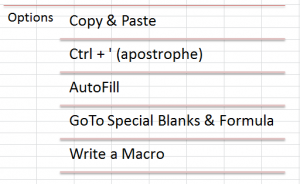In this Excel video tutorial, I demonstrate how to write, proofreed and run a Macro that will quickly fill in values for blank cell lables in a report that you may have received from a colleague or a client.
Reports With “Holes in the Data”
Frequently, when you receive a report that was created in an Excel Pivot Table or from a relational database – e.g. MS Access – the report looks great! However, if you wish to apply filters or other analysis to this report, you will need to fill in the “missing” or blank cell labels.
Watch This Excel Video Tutorial in High Definition
Follow this link to view this lesson in High Definition, Full Screen Mode on my YouTube Channel – DannyRocksExcels
Related Excel Video Tutorials
If you would like to learn how to convert an Excel Pivot Table to a Standard List – and to Fill in the Blank Cell Labels – click on this link to see my video tutorial on this topic.
And, here is a link to another related Excel Video Tutorial – Quickly Fill in Blank Cell Labels