OK, so let me brag a little. I launched my Video Podcast, “Danny Rocks Tips and Timesavers,” in June 2010 on iTunes. When I looked at the number of downloads and views, I was amazed to see that the number had surpassed 4,800 – I am thrilled.
Thank you for your support and encouragement. And, one viewer has reviewed my podcast:
Customer Reviews
Concise training
by ChipAv
These are very specific and concise training modules on individual aspects of Excel and Powerpoint. (Also a few on meeting management and social media.) No nonsense, down-to-business, accurate, and professional. If one of these matches the skill you want to quickly acquire, you should like these.
I invite you to view, download, subscribe or review my video podcasts – either individually or as a whole. Here is the link to my iTunes video podcast:
http://itunes.apple.com/podcast/danny-rocks-excel-tips/id374923275 – If you like what you see, then pass this link on to a friend or colleague.
You can add your comments below and feel free to use one of the Social Media Icons at the bottom of this post.

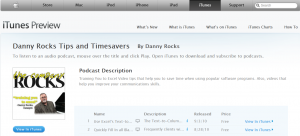


Watch My Excel Videos in High Definition Full Screen Mode on YouTube
YouTube Logo
At the request of several viewers, I have begun to produce my Excel, PowerPoint, Word, Outlook and Access Video Lessons in High Definition, Full Screen Viewing Mode. You can watch them, download them, share them and comment on them on YouTube. My YouTube Channel is DannyRocksExcels.
Here is the link to the YouTube”Playlist” that I have created for the HD Videos:
http://www.youtube.com/view_play_list?p=9D34C8C834E21A51
Please “bookmark” this link. As I add more HD Videos on YouTube, the Playlist will be updated.
Danny on iTunes
I will continue to post my videos on www.thecompanyrocks.com in M4V video format so that they can be sent automatically to the iTunes store. I invite you to subscribe to my video podcast – Danny Rocks Tips and Timesavers – on iTunes. It is free! Here is the link to my iTunes podcast:
http://itunes.apple.com/podcast/danny-rocks-excel-tips/id374923275
I welcome your feedback on my videos. Let me know what you like, what you don’t like or would like to see improved. Send me your questions and I will do my best to answer them promptly. Just drop a note to say hello!
Learn how to “Master Excel in Minutes – Not Months!”