I n response to one of my viewers, I demonstrate how to prevent “empty cells” from displaying in a Pivot Table Report. In my experience, I have found that clients and colleagues who are unfamiliar with Pivot Tables tend to “doubt the numbers” when they see these “empty cells.”
n response to one of my viewers, I demonstrate how to prevent “empty cells” from displaying in a Pivot Table Report. In my experience, I have found that clients and colleagues who are unfamiliar with Pivot Tables tend to “doubt the numbers” when they see these “empty cells.”
What You Will Learn
In my video, I demonstrate:
- How to use Pivot Table Options to show a Zero instead of “blanks.”
- How to “drill down” to reveal the details for any Subtotal.
- How to use a great Keyboard Shortcut to apply and clear Filters.
Learn More About Pivot Tables
I have published a 90 minute video tutorial focused exclusively on Pivot Tables and Pivot Charts. The package includes:
- 9 Video Tutorials – total of 90 minutes of video instruction.
- Step-by-Step Instructional Manual as a PDF for you to use as you watch the videos.
- The Excel Worksheets that I use in each video lesson so that you can practice your new skills.
I make this video training resource available both on DVD-ROM and as a Downloadable Product. Versions are published for Excel 2010, Excel 2007, and Excel 2003.
I invite you to visit my secure online shopping website – http://shop.thecompanyrocks.com – to learn more about all of my training resources.
Watch Video in High Definition
Follow this link to watch my video in High Definition on my YouTube channel – DannyRocksExcels.
Watch Video Now
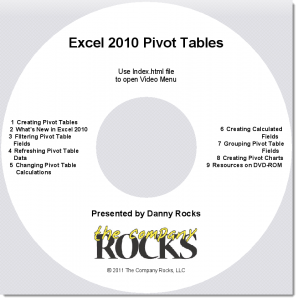















Speak Your Mind