Buy this book!
I just started reading Rick Altman’s totally irreverent – and totally relevant book this past weekend. I love this book! Even better, I love the advice that Rick share with his audience.
How many time have you sat in the audience while the presenter proceeded to read the slide – “word-for-word.?”
Better question – How many times have you – the presenter – read your slides “word-for-word?”
The answer to both questions – “Way too many times!”
Now, we can’t directly change how other people choose to present – unless they are are one of our direct reports; or, they come to us seeking coaching on their presentations. However, we can implement “Preventive PowerPoint Practices” to improve our own presentations.
Rick helps us with 2 “Universal Axiom’s:
Universal Axiom #1:
“If a slide contains complete sentences, it is practically impossible for even the most accomplished presenters to avoid reading the entire slide word for word.”
Universal Axiom #2:
“When you read your slides word for word, you sound like an idiot.”
So what is the solution? How can you implement”Preventive PowerPoint Practices?”
Simple – Do not put complete sentences on your slides!
I can attest to this first hand. From time to time, I deliver training using PowerPoint slides created by my client. Many of the slides contain complete sentences hiding as “bullet points.” I have to really force myself to not look at the slides lest I succumb to the temptation to “read the slide word-for-word.” And I am an experienced presenter. I have to consciously remind myself to look at the audience and not at the slide!
It is so much easier when you implement “Preventive PowerPoint Practices” – Do not put complete sentences on your slides!
The Four-by_Four Rule
In an earlier post, I demonstrate the “Four-by-Four Rule for PowerPoint”
- No more than “Four” Bullet Points per Slide.
- No more than “Four” words per Bullet Point.
Read Rick Altman’s Book – “Why Most PowerPoint Presentations Suck… And How You Can Make Them Better.”
Go back to ALL of your PowerPoint Presentations and remove Every Complete sentence. Now – before you forget.
There is one exception to this rule: If you are using a quotation on your slide. A good quotation is usually brief. Just make sure that you choose a quotation that complements your point.
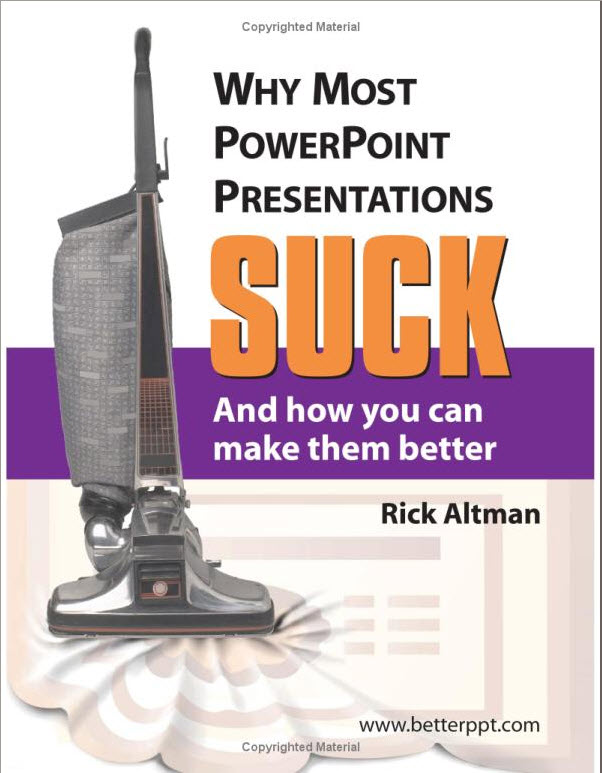















Many thanks to Danny for the plug. It is a slow process changing this type of behavior, as I encounter clients and clients with bosses who are literally addicted to the volume of text that they choose to display. It acts as their security blanket, their safety net, without which they feel naked in front of the room.
Nonetheless, it only takes about two tries flying without their net to become comfortable speaking to less verbose slides. The hard part is getting them to try…
Rick A.
Hi Rick –
Thank you for adding your comment. And… for your great content – both in your book and on your wesite.
I agree that most bosses / executives who insist on excessive text do so because it serves their purpose – safety net, etc.
I have a strong suspicion that this “me-first” focus is not confined to their presentations. In many cases, it is also their approach to their customers and their employees.
Keep up your great work!
Danny