On my WebEx site – http://thecompanyrocks.webex.com – I have posted three, one-hour-plus video recordings to help you to learn how to create and customize Excel Pivot Tables:
- Excel 2003 Pivot Tables to Summarize, Analyze and Present the Information in Your Data
- Excel 2007 Pivot Tables to Summarize, Analyze and Present the Information in Your Data
- Excel 2010 Pivot Tables to Summarize, Analyze and Present the Information in Your Data
Download “Free of Charge” Resources for Each Recording
Click on the hyperlinks above to go to a special landing page for each Excel version. From the landing page, you will find links to download the resources that accompany each version:
- The Excel Workbook – in each version of Excel (2003, 2007, 2010) that I use during the video recording.
- These are stored on my “SkyDrive” at Windows Live – www.office.live.com – a free service for registered members.
- The Step-by-Step Instructional Manual that I created for each Excel version of my recordings.
- Available as an Adobe Acrobat PDF or as a Word Document
Very Attractive Pricing for Recordings
I have decided to price each of these recordings – which you can download to your computer – at US$9.95
- Imagine what you would have to pay to hire a trainer – per hour – to teach you these Pivot Table lessons!
- Imagine how many pages in a book you would have to wade through to read about Pivot Tables!
- Now, imagine being able to:
- Watch a video demonstration of the steps to take to create or customize a Pivot Table.
- Read – and make notes in – a written document that follows the steps that I demonstrate.
- Practice the techniqes that I demonstrate on the video with the actual Excel worksheets that I use.
- Skip back and forth to the chapter that you want to watch or review on the video recording.
- Download the recording for the exact version of Excel that you are using.
- Get all of this for only US$9.95
What You Will Learn on My Video Recordings
I have taken care to organize each of these topics “by chapter” – with starting points and ending points – on the recordings:
- Create a Pivot Table in the Excel version that you are using.
- Spotlight the uniqe features of each version
- Filter and Sort the Fields in your Pivot Table
- Change the Data Source & Refresh your Pivot Table
- Use Multiple Functions and Views to Calculate your Pivot Table
- Create a Calculated (“virtual”) Field in your Pivot Table
- Group Fields – e.g. turn daily transactions into a Month, Quarter, Year Pivot Table Report
- Create and Filter Pivot Charts
Download My Recordings at WebEx
- Go to http://thecompanyrocks.webex.com and on the left side of the screen click on “Attend a Session – Recorded Sessions” to find the recording that you wish to download.
- Register and enter your payment information – this is a secure shopping site.
- Download the recording – also download the WebEx Recording Player so that you can play the ARF recording.
- I recommend that you “Save” your recording on the download page. Play it from your directory of choice after it has downloaded
- From the ARF Player for the WebEx Recording, you can convert the recording to another video format (MP4, AVI, WMV or SWF)
I welcome your feedback. Send me your questions, comments and suggestions for future recordings.
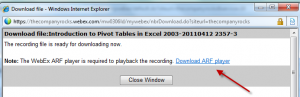















Speak Your Mind