Have you ever written a Formula in Excel only to receive a result that was different from the one you expected? Most Excel users have shared that experience from time to time! Excel is smart and fast. However, it can not read your mind.
In this lesson, I show you how Excel evaluates and calculates a formula. Once you understand “Excel’s perspective” of the formula, you will know how to correctly write the formula so that Excel will produce the result that you intended. In other words, to see the formula from “your perspective!
Order of Precedence
Excel performs calculations in formulas moving from left to right in this order:
- Performs Multiplication (*) and Division (/)
- Goes back and performs Addition (+) and Subtraction (-)
This is the “key” to consistently getting Excel to produce the results that you intended. No, you can’t get Excel to make you an “instant millionaire” or do anything illegal. However, understanding how to write formulas correctly – so that you control the order of calculation in Excel – is the “secret sauce!”
Control the Order of Calculation in Excel This formula: =5+15*2 results in 35. If you were expecting the result to be 40, then write the formula as (5+15)*2. In other words, take the “result” of 5+15 or 20 and multiply this by 2 to give me 40.By using parentheses (5+15) you take control over the order of precedence that Excel uses. Help Excel to see the formula from your perspective!
Free Chart of Excel Formula Operators
I have published a chart – “Using Operators in Excel Formulas” – To get your free copy as a PDF, click on the link below:
CR – Using Operators in Excel Formulas
Explore My Free Excel Video Lessons
Follow this link to my Index of Free Excel Video Tutorials
Watch This Video Tutorial In High Definition
This link will take you to the DannyRocksExcels video on YouTube
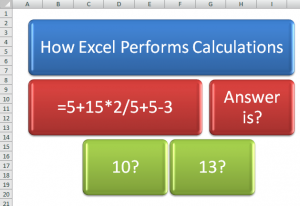
















Speak Your Mind