One of my viewers asked me to explain – with examples – how and when to choose either an Approximate or an Exact Match using the VLOOKUP Function in Excel. .
Approximate Match for VLOOKUP
The Approximate Match is the Default setting for Vlookup. This means that you can either omit the 4th, optional, argument or use the word TRUE. However, as you will see in this video tutorial, there are other considerations to consider in order to get the correct result that you are looking for.
Exact Match for VLOOKUP
In the example that I use on the Video Tutorial, I am setting up an Employee Payroll worksheet. I definitely want to have an Exact Match for each employee to ensure that they are getting the correct amount of compensation for the hours that they worked during this period. Watch the tutorial to see how I set this up.
Watch Tutorial in High Definition
Follow this link to watch this Excel Tutorial in High Definition on my YouTube Channel – DannyRocksExcels
Get More Excel Tips
I invite you to visit my online shopping website – http://shop.thecompanyrocks.com – to preview the many resources that I offer. Here is the link to go directly to the information page for my DVD-ROM, “The 50 Best TIps for Excel 2007.”
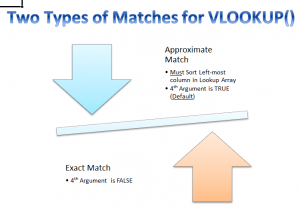















Speak Your Mind