Have you ever typed data or a formula in a cell only to be surprised by the result? For example, you type in a number and then, unexpectedly, Excel displays a Date or a Time in that cell. This happens frequently when you reuse an older Excel Worksheet of if you start working on a worksheet that a colleague or client has sent you.
Why does this happen?
Clear All Underlying Cell Formatting
In my experience, I have found that many Excel users mistakenly think that pressing the DELETE Key will “erase” the cells in the selection. No, No, No. The Delete key only erased the cell content – the data, text or formulas entered or pasted into the cell(s). The Delete key does NOT remove the Underlying Cell Formatting!
In this tutorial, I demonstrate how to remove the underlying cell formatting while leaving the cell Contents in place.
Topics Covered in this Tutorial
- Using the Clear Formatting Command
- Adding the Clear Command to your Quick Access Toolbar
- Using Go To Special to Find and Select all cell that use either Conditional Formatting or Data Validation
- Finding the Last Cell in your worksheet – you may be surprised to find a “remote cell” is NOT Blank!
View All the Resources that I Offer
I invite you to visit my secure online shopping website – http://shop.thecompanyrocks.com – to preview all of the resources that I offer.
Watch this Tutorial in High Definition
Follow this link to view this Excel Tutorial in High Definition on my YouTube Channel – DannyRocksExcels
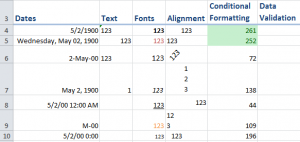















As I INSERT a row, the previous cells, holding a Formula; now become BLANK.
Whatz up?
A Boswell Inniss Says: Your comment is awaiting moderation.
May 10th, 2012 at 2:05 PM
As I INSERT a row, the previous cells, holding a Formula; now become BLANK.
Whatz up?