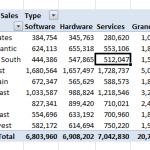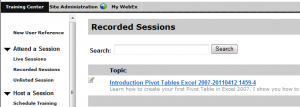Have you always wanted to learn how to create an Excel Pivot Table?
Does the thought of creating a Pivot Table “scare you” a bit?
Do you think that only an Advanced Excel user can create a Pivot Table?
What if I told you that you can create your first Excel Pivot Table with fewer than 10 clicks of your mouse?
Better still, what if I actually showed you how to apply each of these 10 mouse clicks?
And what if you could get this Pivot Table Video Tutorial for free?
View or Download Free 24 Minute Video Tutorial
I have created a free, step-by-step video tutorial to demonstrate how you can create your first Excel Pivot Table with fewer than 10 clicks of the mouse! You can get this tutorial for free on my WebEx website – http://thecompanyrocks.webex.com
There are two versions of this video tutorial available:
- Introduction to Pivot Tables in Excel 2007 – Run time: 24 minutes
- Introduction to Pivot Tables in Excel 2003 – Run time: 28 minutes
You can choose to view these 24 minute video tutorials while you are online. Or, if you prefer, you can choose to download the video lesson to your computer so that you can watch it at a later time.
Be sure to click “Recorded Sessions” underneath the “Attend a Session” category.
I offer these videos to you free of charge. However, you must register on the WebEx by Cisco dashboard in order to gain access to the video tutorials.
I have made registration simple – First Name, Last Name and your email address. That is it! I respect your privacy. Click here to view the Privacy Policy for The Company Rocks.
Extras to Accompany Free Video Tutorial
In addition to my free Excel Pivot Table Video Tutorial, once you register,you can also download:
- The Excel Workbook that I use in the video lesson – so that you can practice the steps that you are learning with real data!
- A PDF of the written step-by-step instructions for creating your first Pivot Table with fewer than 10 clicks of your mouse!
- Introduction to Pivot Tables Excel 2007 – Download as a PDF
- Introduction to Pivot Tables Excel 2003 – Download as a PDF
Both of these “extras” are offered free of charge!
What My Viewers Say About My Video Tutorials
“I just wanted to tell you how much I enjoy your Excel tutorials. They are clear, concise, and very informative. As an instructor, I appreciate how difficult it is to explain complex subjects. You have a real gift for teaching. You make everything – even complex Excel features – easy to understand. You truly do rock! “
– Comment posted on the DannyRocksExcels YouTube Channel