This is Part 2 of my new series of Excel Tutorials: “Recording, Running, and Editing Excel Macros.” In this episode, I demonstrate how and when to use either Relative Cell Referencing or Absolute Cell Referencing.
Default Setting for Recording Macros – Absolute Cell Referencing
In my experience, the first major mistake Excel Users make when recording a Macro – they neglect to turn on Relative Cell Referencing. In the majority of Macros, you are better off using Relative Cell Referencing. There are a few – specialized – reasons to use Absolute Cell Referencing. However, they are in the distinct minority.
Select Starting Cell Before Recording a Macro
Once again, in my experience, I find that too many Excel users fail to select their “Starting Cell” before they click on the Record Macro Button. My Best Practice: “Minimize Cell Movements When Recording a Macro!”
Whenever Possible Use Ctrl + Enter When Recording a Macro
My Best Practice: “Minimize Cell Movements When Recording a Macro.” I recommend that your use Ctrl + Enter when entering or editing a value or formula in a cell. This procedure will keep the focus on the active cell. This will also minimize extraneous cell movements while recording your Macro. When you take steps to avoid extraneous cell movements, your Macro will be easier to edit or update.
Demonstration of Absolute vs. Relative Cell Referencing in a Macro
Watch my video tutorial to see the very different results that you get depending upon the type of cell referencing that you use when recording a Macro.
Secure Online Shopping at The Company Rocks
I invite you to visit my secure online shopping site – http://shop.thecompanyrocks.com Take a few minutes to look at – and , hopefully, purchase – one of the many video training resources that I offer. I guarantee that you will be 100% satisfied with my training materials. If not, I will refund your purchase with no questions asked!
Watch My Video in High Definition
Follow this link to watch my Excel Tutorial in High Definition on my YouTube Channel – DannyRocksExcels
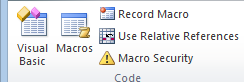















Speak Your Mind