This is the latest installment in my series of Video Tutorials for Keyboard Shortcuts in Excel. This time the focus is on Keyboard Shortcuts for Navigating between:
- Cells in a worksheet. For example, to move to the last “occupied” cell ( a cell with data) in a column or row
- Worksheets in the active Workbook
- Other Excel workbooks or documents that are open on your computer
- Other programs that are open on your computer
Links to Other Videos in Keyboard Shortcuts Series
Here is the link that will take you to the other Video Tutorials that I have created for Excel Keyboard Shortcuts.
Download the Complete – FREE – “Chart of Popular Keyboard Shortcuts for Excel.”
There are two ways for you to download – for FREE – My “Chart of Popular Keyboard Shortcuts for Excel:”
- Click here to download this – for FREE – at my new, secure online shopping website.
- Click here to download this – for FREE – from my Exclusive Membership Content page.
Watch Tutorial in High Definition on YouTube
Follow this link to view this Excel Tutorial in High Definition on my YouTube Channel – DannyRocksExcels
YouTube Tutorial for Excel Keyboard Shortcuts
Link to this post!
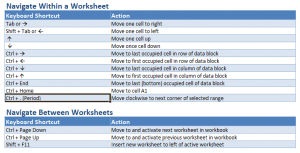















Speak Your Mind