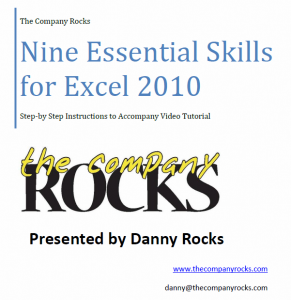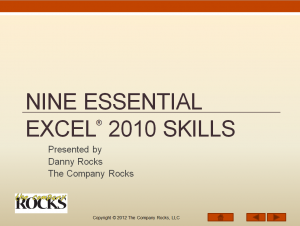I want you to discover the scope of the Excel Training that I offer on my new video tutorial, “9 Essential Excel 2010 Skills.” So, I am offering the PDF of the Step-by-Step Instructional Guide that accompanies the video tutorial.
Link to The Company Rocks Free Resources Page
Click on this link to begin the download process for the Instructional Guide.
Instructions for Downloading the Free Instructional Guide
- Add this product to your secure shopping cart at my website.
- During Checkout, you can choose to either Register or Shop as a Guest
- You will need to provide a valid email address in order to receive the actual link to download my Instructional Guide.
- Even though you will be downloading this product, I had to set it up as a physical product with “Free Shipping.”
- Shortly after you complete the checkout process you will receive an email that contains a hyperlink to the file that you will download.
- You will be downloading a “zipped” file. So, once the download is completed, be sure to “unzip” this file!
- I created my Instructional Guide using the free Adobe Acrobat Reader.
Read the Instructional Guide and then Purchase my Video!
I am convinced that once you see the scope of the training in Excel 2010 that I offer, you will want to purchase the video tutorial. I offer my video in tow versions:
- The “9 Essential Excel 2010 Skills” on a DVD-ROM
- The “9 Essential Excel 2010 Skills” – Downloadable version
List of the “9 Essential Excel 2010 Skills”
These are the 9 Essential Skills that I have identified for my video tutorial:
- Entering Data Efficiently in Excel 2010
- Selecting Cell Ranges Efficiently in Excel 2010
- Creating and Using Named Cell Ranges in Excel 2010
- Applying Styles and Formatting to Excel 2010 Worksheets
- Working with Structured Data Sets in Excel 2010
- Working with Excel 2010 Formulas and Functions
- Using Paste Special Options in Excel 2010
- Using Data Validation in Excel 2010
- Using Excel 2010 “What-if” Analysis Tools
Excel 2010 Practice Files Included
When you purchase my video tutorial, you receive the same Excel 2010 Worksheets that I used while filming each of the 25 video tutorials. Using the same files as you view my videos, you will be able to practice your new skills. And, of course, you also receive the same Instructional Guide that I am offering for free!
I welcome your feedback! Please send me your comments via email – danny@thecompanyrocks.com – or by adding a comment below.
Thank you!