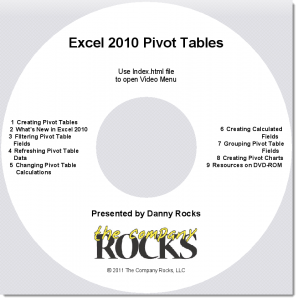I have been organizing the video tutorials on my YouTube Channel – DannyRocksExcels – into Playlists.
I quickly realized that I have more videos (70 +) that focus on Excel Pivot Tables than on any other topic. So, having a playlist for all 70 (and growing) Pivot Table Tutorials is a great help when you need to learn about Pivot Tables. Or, simply to refresh your memory about how to use a specific Pivot Table Tool.
Scope of My Pivot Table Tutorials
I posted my first Pivot Table Tutorial on YouTube back on August 1, 2008. So far, that 7 minute Introduction to Pivot Tables in Excel 2003 has received over 90,000 views! Since then, I have created Pivot Table videos for Excel 2007 and Excel 2010.
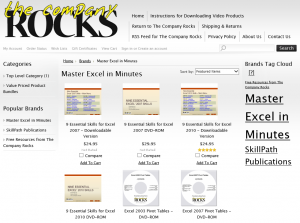 In-Depth Focused Training for Excel Pivot Tables
In-Depth Focused Training for Excel Pivot Tables
I invite you to visit my secure online shopping website – http://shop.thecompanyrocks.com – to learn about the many training resources that I offer you.
Link to My Excel Pivot Tables Playlist
Follow this link to go to my Excel Pivot Tables playlist on YouTube. If you like this Playlist, I encourage you to share it with your friends and colleagues.